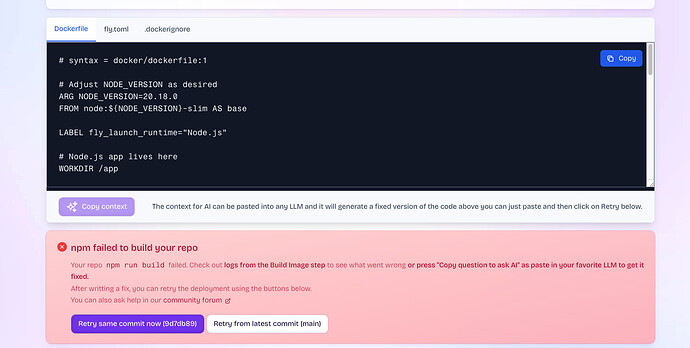Happy friday!
One thing we noticed from some feedbacks was that launching new apps via UI would have failure points that you’d have no other way except going for your own computer to fix this.
To help on such launch scenarios we added a simple editor so you can inspect generated files from our launcher so you can easily edit your Dockerfile and fly.toml. Right now this editor will only appear in UI launches that failed at build step but we are looking into more places to add helpers like that in our Launch UI flow.
Also we are no strangers to LLMs fixing some Dockerfile issues so we added a button that will copy a context containing the error logs from your build and the files generated/edited from Fly.io (which should be Dockerfile, fly.toml and .dockerignore most of time but in some specific cases like phoenix some rel/ files too).
With that you can just paste it to your favorite LLM and press enter and wait for the fix.
We don’t feed your source code to LLMs at any point in our launch UI. We wouldn’t do that without your explicit permission. We are considering making this a “Fix for me button” that would ask your consent, but that’s news for another day.
Aside from that, here’s some other minor stuff we shipped through the week that were not really worth a fresh produce for themselves:
- Faster machines loading in app pages (its cache, its always cache)
- Fixed some apps not loading old logs correctly in Logs & Errors page
- Made possible to dismiss App Overview page “your app is running in a single machine/region, do this to get HA” forever in your browser.
- Fixed some memory panic in
flyctl launch plancommands (most customers don’t know/use this, its a version offlyctl launchthat you can do things step by step).